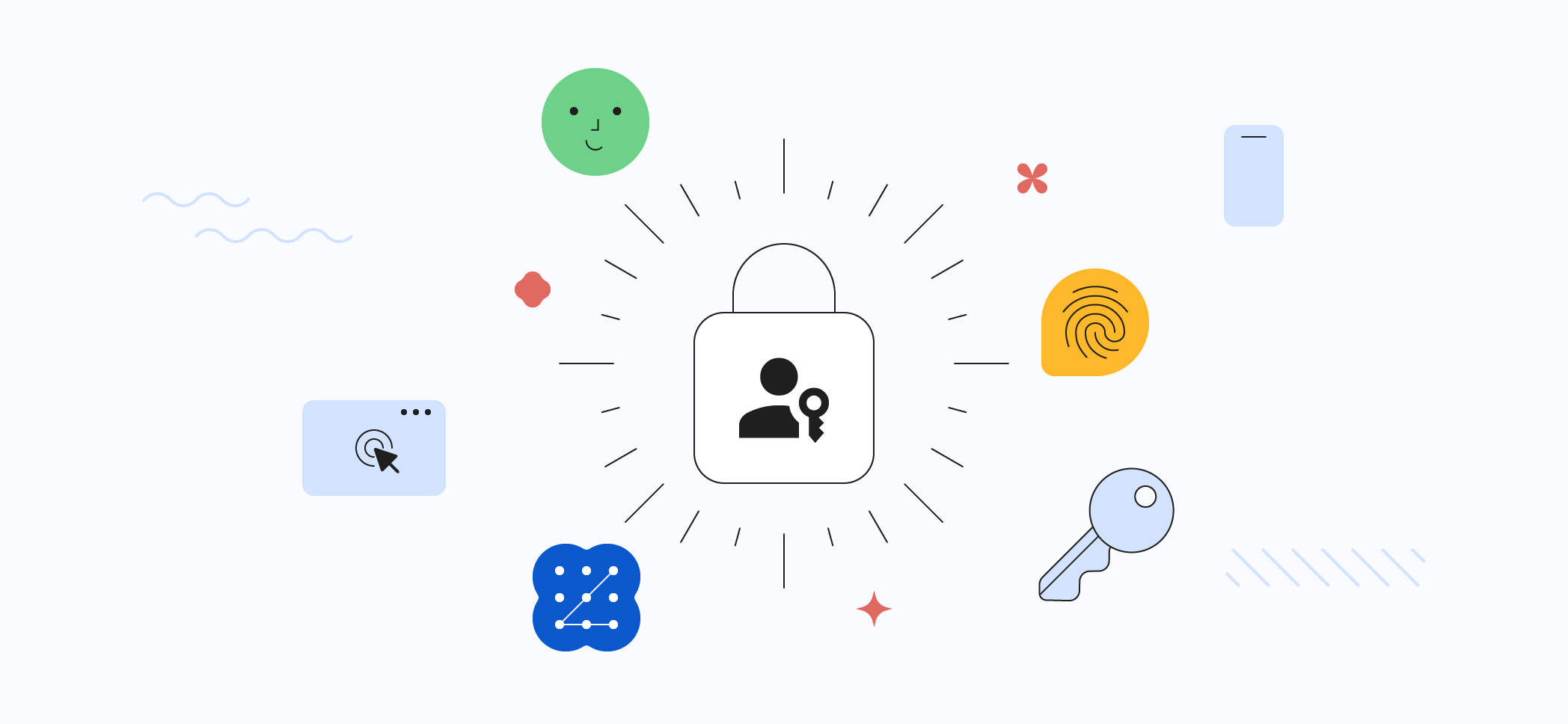Google Introduces Passkeys as the Default Log-in Option for Enhanced Security-A Novel Approach to User Authentication
Google Introduces Passkeys as the Default Log-in Option for Google accounts. This innovative method enables users to log in without relying on complex passwords, using a PIN, face ID, or thumbprint for a more convenient and secure experience.
The Imperative to Abandon Conventional Passwords
In an era characterized by escalating cybersecurity threats, experts unanimously emphasize the critical vulnerabilities associated with traditional passwords, impacting both individuals and organizations. Hackers regularly exploit these weaknesses to pilfer passwords, potentially leading to unauthorized access, financial losses, and data breaches. Concurrently, users grapple with the challenge of managing multiple intricate passwords for various online services.
What is a Passkey?
A Pioneering Level of Authentication- A passkey comprises a unique alphanumeric string serving as an unequivocal proof of identity. Passkeys empower applications and websites to grant access without necessitating conventional passwords. This authentication method leverages public key cryptography, where an algorithm assembles pieces like a puzzle to unlock your account. During the login process, the app or website shares a “public key” algorithm with your device, which is then decrypted using your device’s unique “private key.”
Simplified Authentication Process
Setting up a passkey is straightforward. Users merely need to unlock their device using their chosen method, be it a PIN, face ID, or fingerprint. Once this is completed, the app or site recognizes the user and provides access. Passkeys can also be stored in cloud accounts, such as Google or Apple iCloud, facilitating their use across multiple devices associated with the user’s account.
Coexistence with Passwords
It’s important to note that the introduction of passkeys does not spell the end for traditional passwords. Google and other proponents of passkeys continue to support conventional passwords, providing a fallback option in case of unforeseen issues.
How to Set Up Passkeys
Integration with Google Accounts
Google offers a user-friendly process for configuring passkeys. Users may receive prompts to set up passkeys during the sign-in process. Alternatively, they can open any Google app, click on their profile icon in the top-right corner, and access “Manage your Google Account.” In the security settings, they can navigate to “How you sign in to Google” and enable the passkey feature.
Integration with Third-Party Apps and Websites
Applications and websites supporting passkeys will guide users through the setup process during account creation. Typically, this involves device authentication. For existing accounts on compatible platforms, users can access account settings and explore options related to privacy, security, or passwords to activate passkeys.
Storage Options
Depending on the device used, passkeys can be securely stored in various locations, including iCloud Keychain, Google Password Manager, Windows Hello, or dedicated password manager apps and browser extensions.
Benefits of Passkeys
The End of Password Dilemmas
One of the most significant advantages of passkeys is the elimination of the need to remember passwords. This not only streamlines the authentication process but also reduces the substantial time and resources spent on password recovery.
Safeguarding Against Credential Leaks
Passkeys offer robust protection against leaked credentials. In the event of a server breach, where hackers gain access to username-password combinations, passkeys remain unaffected. Since they are stored locally on the user’s device or personal cloud, the risk of unauthorized access is minimized.
Streamlined Authentication
Passkeys render additional authentication methods, such as two-factor authentication, obsolete by confirming the user’s identity from the outset. This simplifies the login process, enhancing both convenience and security.
Limitations of Passkeys
Not Suited for Shared Devices
Passkeys may not be ideal for environments with shared devices, such as university libraries. In the absence of separate user profiles protected by PIN, password, or biometrics, other users may potentially access your Google account and apps. To mitigate this risk, users should establish distinct user profiles with additional security measures.
Frequently Asked Questions about Google Introduces Passkeys as the Default Log-in Option for Enhanced Security- September, 2023
What is Google’s new default login method for Google accounts?
Google has introduced “passkeys” as the default login method for Google accounts.
How do passkeys enhance security for users?
Passkeys allow users to log in using a PIN, face ID, or fingerprint, which is more secure and convenient than traditional passwords.
Why have traditional passwords become a liability for individuals and organizations?
Traditional passwords are frequently compromised in data breaches, making them a security risk for both individuals and organizations.
What is the primary function of a passkey?
A passkey is an alphanumeric string that confirms a user’s identity without requiring a conventional password.
What type of cryptography is used by passkeys for authentication?
Passkeys use public key cryptography, which is a secure and efficient method of authentication.
How can users set up a passkey for their Google account?
Google prompts users to set up a passkey during the sign-in process.
How do apps and websites that support passkeys assist users in setting up this authentication method?
Apps and websites guide users through the passkey setup process during account creation.
Where can passkeys be stored for convenience and access across multiple devices?
Passkeys can be stored in cloud accounts such as Google or Apple iCloud.
What major advantage do passkeys offer in terms of user experience?
Passkeys eliminate the need to remember passwords, simplifying the login process.
In what situations may passkeys not be suitable for use, and how can this issue be addressed?
Passkeys may not be suitable for shared devices without separate user profiles. To mitigate this issue, users should establish distinct user profiles with added security measures like PINs, passwords, or biometrics.